How Much Cannabis Can I Purchase?
Understanding the Medical Marijuana Use Registry
Congratulations, your journey to relief has begun. You've taken the first steps by committing to the process and visiting a doctor for a consultation. This article will get you familiar with the Medical Marijuana Use Registry, an online patient portal.
Your doctor will enter your personal information and dosage recommendation into the Medical Marijuana Use Registry, where it will be saved and stored for the duration of your treatment.
The OMMU will provide a login to complete your application, upload your ID, and pay an application fee. Applications are generally processed within 5-10 working days, and you'll receive an email verifying your card's approval, which you can use to purchase products until the ID card arrives by mail. Yearly renewals are mandatory and may be done as much as 45 days before your card's expiration date.
How to follow your "Rec."
Your doctor will place recommendations (a chart commonly referred to as the "Rec") for products and THC milligram limits based on specific categories. They are Oral, Edibles, Topical, Sublingual, and Inhalation. Flower, or Smoking Marijuana categories. The category will determine the amount of THC that can be purchased within a specific time period. Only your doctor can make changes to your "Rec."
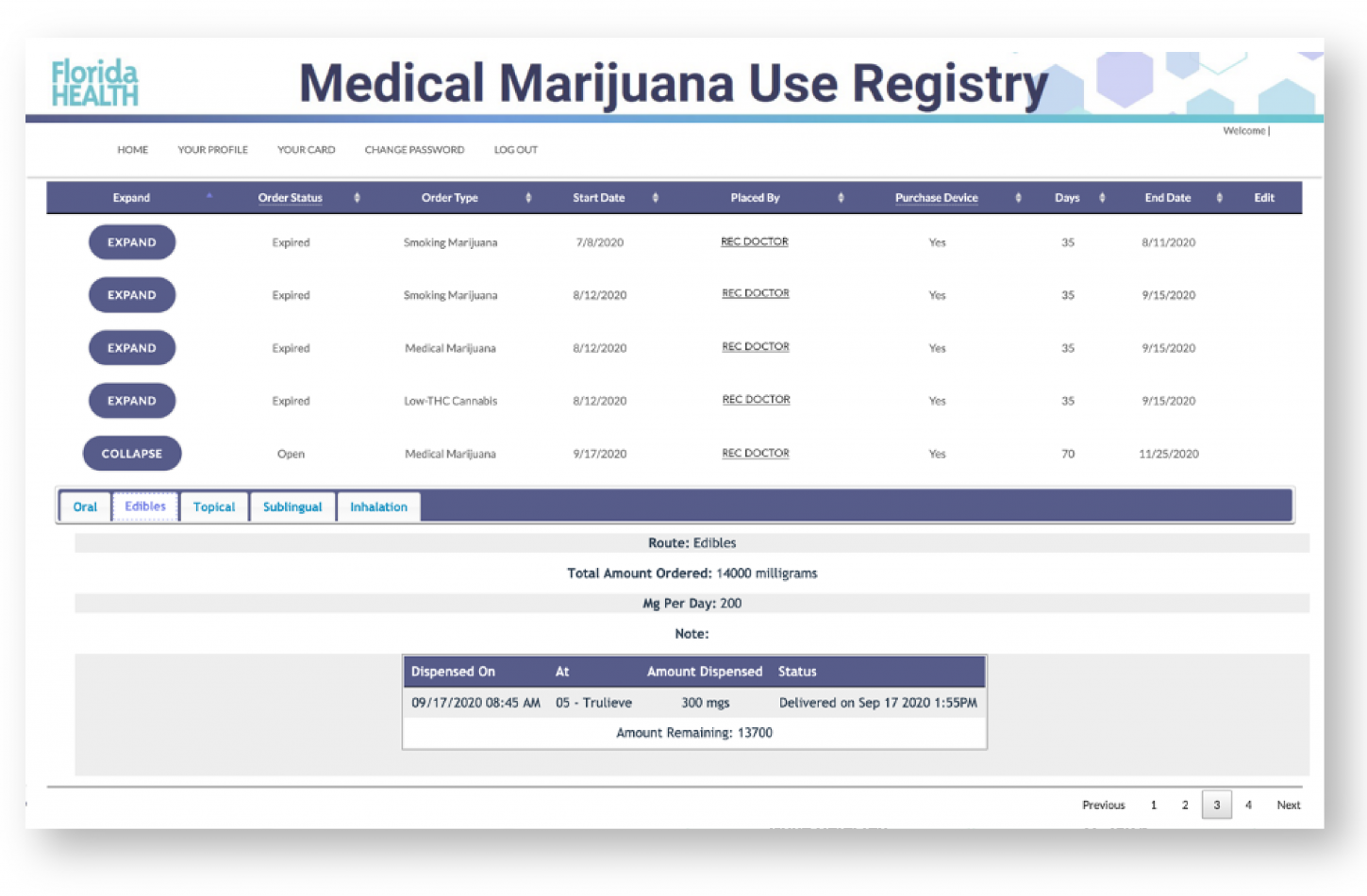
Cannabis products may be purchased at any Medical Marijuana Treatment Center (otherwise known as "dispensaries"). They are all connected to the same system, and the total amount permitted to be dispensed does not matter where the products are purchased.
You can access your medical cannabis recommendation in the Medical Marijuana Use Registry (MMUR). Once logged into the registry, navigate to the YOUR PROFILE SCREEN and scroll to the bottom. Here you will see a record of all cannabis orders entered into your profile by your recommending physician. Orders may roll over to other pages, so you may need to click through the pages to find your active orders if you are an established patient.
Florida requires that medication orders include the type of cannabis medication (low THC or medical cannabis), number of milligrams per dose, number of doses per day, order duration, and delivery method. To locate this information, click the "Expand" tab on the desired order. You will see a screen drop down the tabs for each delivery route ordered by your physician. Click through each tab to see the details of the order (image reference below).
Once the physician enters the medication orders into the MMUR, the daily dose is multiplied by the number of days to find the total available milligrams.
All medication orders have an expiration date. Any milligrams not used by this time are forfeited. Most physicians schedule all orders at the time of your certification visit, so you do not have to contact them in-between visits. These act like refills that automatically start when the current order expires. MMTCs often tell patients their orders are due to expire without letting them know there is one scheduled. Always verify your orders in the registry, so you know where you stand.
FAQs:
What is low-THC? What is Medical Cannabis?
To purchase a product under a "low-THC" recommendation, it must contain less than 1% THC. Many CBD dominant products contain more THC than the allowed threshold and are instead classified as a "medical cannabis" product. This regulation makes it essential to have both low THC and THC on your recommendation, even if you plan to purchase CBD products. "Medical Cannabis" products contain more than 1% THC and include the vast majority of legal cannabis medicine available in Florida.
How do I know what products are sold under which delivery routes?
Consult with MMTC staff or product description information. Many medical cannabis products are approved for multiple delivery methods giving patients flexibility in how their milligrams are dispensed. For example, Trulieve's Truclear can be sold under the THC inhalation, sublingual, oral, or topical recommendation categories. Other products like oral capsules or inhalation vaporizer cartridges can only be sold under one category.
Do I have to purchase my entire order at once?
No, you are not required to purchase your entire milligram limit at one time. Instead, the system works like a bank account with your purchases deducting from your total available balance every time you buy medical cannabis products.
How many milligrams do I have left?
You can track your purchases and milligram totals in the MMUR under the 'Your Profile' tab. Locate your active order and click "Expand" to see a drop-down with dosage specifics. You will need to tab through each delivery route to find dosage information, as it may not be the same for all routes. To find your remaining milligrams scroll to the bottom of the order history. You will see a record of your purchase as well as how many milligrams are remaining until expiration.